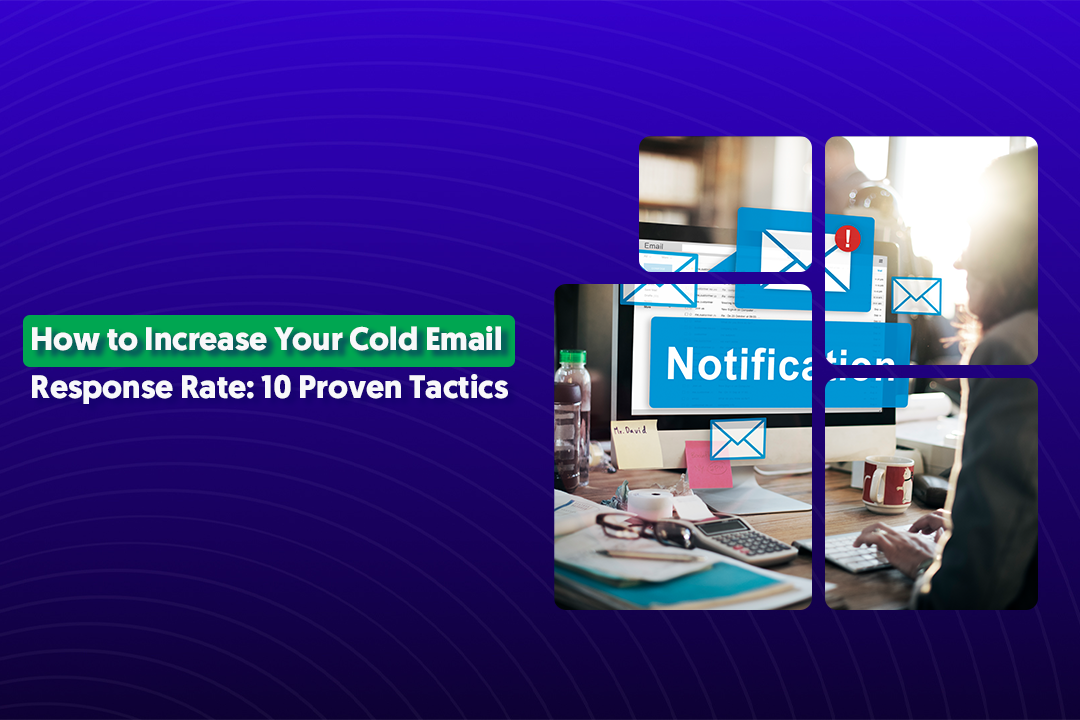LinkedIn is a networking site designed to help business professionals expand their connections. It has become one of the most effective lead generation social media platforms in the past few years, along with Twitter and Facebook.
Since LinkedIn asks every person to include industry and title in their profiles, it's relatively easier to target their users with an ad.
If you’re looking to expand your business-to-business (B2B) space, LinkedIn can help you launch ad campaigns.
With multiple ad formats and a Campaign Manager for performance tracking, LinkedIn ads are a good way to expand your business circle.
What Are the Main Types of LinkedIn Ads?
LinkedIn ads best practices offer you four types of ad formats, including:
- Sponsored content
- Sponsored messaging
- Lead generation forms
- Text and dynamic ads
Before you start your LinkedIn ads B2B campaign, you should learn about the LinkedIn ads costs and specs of each ad type. After that, you can choose the right type of ad and kickstart your advertising journey on LinkedIn.
How To Choose the Right Type of B2B Ads on LinkedIn
The ideal type of B2B ad is the one that helps you achieve your goals. Typically, advertising campaigns are classified into the following categories:
- Awareness: To increase awareness about your brand, you should opt for sponsored content ads, video ads, or carousel ads. They help you showcase your products more easily.
- Consideration: For appealing to an audience about your brand, you can use conversation ads.
- Conversion: To convert leads, you can go for sponsored messaging and don't add a lead gen form to your message.
What Are the Specs for Different LinkedIn Ads?
Sponsored Content
Sponsored content or native ads are the single-image, video, carousel, or event ads that appear in your audience's newsfeeds with the "promoted" label.
Objectives
Sponsored content can help you:
- Create brand awareness
- Drive traffic to your business' official landing page
- Generate audience interest and engagement naturally
- Increase impressions and clicks
LinkedIn Paid Ads Specs
LinkedIn ads specs depend on the type of sponsored content you choose. It includes:
- Single-image ads
- Video ads
- Carousel ads
- Event ads
Single-image Ads
Single-image ads look like regular image posts but are marked as "promoted." To use these ads, you'll require:
- An ad name: 225 characters
- A headline: 200 characters
- A description: 300 characters
- A destination URL: 2000 characters
- A JPG or PNG image with resolution: Maximum 7680 x 4320 pixels (horizontal/landscape)
Video Ads
Video ads need:
- An ad name: 225 characters
- Introductory text: 600 characters
- Duration: Under 30 minutes
- Size: 200MB
- Frame rate: Faster than 30 frames per second
- Resolution: Maximum 1920 x 1920 pixels
Keep your video ads short and aim for less than 15 seconds. Also, showcase your message in the visuals and don't rely on audio.
Carousel Ads
Carousel ads are a compelling way of telling an interactive brand story, sharing customer reviews, and promoting multiple products via swipeable posts or cards. The LinkedIn carousel ads requirements include:
- An ad name: 255 characters
- Introductory text: 255 characters
- Number of carousel cards: 2–10
- Maximum file size: 10 MB
- JPG or PNG images with resolution: 1080 x 1080 pixels
- A landing page URL: 2000 characters
Start with three to five posts or cards. Use high-quality images that capture your audience's attention. Finally, don't forget to add a call to action (CTA) in your carousel ad.
Event Ads
Event ads need:
- An event name: 255 characters
- Introductory text: 600 characters
- Image ratio: 4:1 (pulled from your Event page)
- A landing page URL: 2000 characters
Sponsored Messaging
Sponsored messaging involves reaching out to businesses via their inboxes. You send personalized messages to capture your audience's attention and drive more leads. Remember that LinkedIn may charge you on a cost-per-send basis.
Objectives
Sponsored messaging lets you:
- Generate more leads
- Invite people to webinars through personalized messages
- Have better conversations with other businesses
Specs
Sponsored messaging includes two types of ads:
- Message ads
- Conversation ads
Message Ads
Message ads are direct messages you send to your audience and create immediate action. For message ads, you'll require:
- Message subject: 60 characters
- Message text: 1,500 characters
- Custom footer: 2,500 characters
- CTA: 20 characters
- An ad name: 50 characters
- A landing page URL: 1024 characters
Conversation Ads
Conversation ads requirements include:
- Message text: 500 characters
- Custom footer: 2,500 characters
- CTA: 25 characters
- Banner image size: 300 x 250 pixels
- Banner image file size: 2MB
- A landing page URL: 1024 characters
Write personalized messages to the business as it helps you drive twice the open rates and engagement compared to traditional inbox messages or emails.
Lead Generation Forms
LinkedIn lead gen forms work in collaboration with sponsored content. In addition, these forms make it easier for your prospects. They can include pre-filled LinkedIn profile information on the form.
Objectives
Lead generation forms help:
- Simplify the process for the prospects, leading to more lead generation
- Measure your ROI (return on investment) more easily
- Increase website visits
Specs
The lead generation forms specs include:
- Form name: 256 characters
- Offer headline: 60 characters
- Privacy policy: 2,000 characters
- CTA: 20 characters
- Confirmation message: 300 characters
- Recommended form fields: 3–4
- Maximum form fields: 12
- Optional custom questions: Maximum 3 (with 100 characters per custom question)
Text and Dynamic Ads
Text ads run on the right side of a user's newsfeed. LinkedIn charges you based on the cost-per-click (CPC) or cost-per-1,000 impressions (CPM) model for text ads.
Dynamic ads also run on the right side of the user's newsfeed, but they are more personalized than text ads.
Objectives
Text and dynamic ads are helpful for:
- Encouraging responses
- Increasing website visits
- Launching more personalized campaigns
- Increasing brand awareness and driving more traffic
Specs
Text and dynamic ads include:
- Text ads
- Spotlight ads
- Follower ads
Text Ads
The text ads requirements include:
- Headline: 25 characters
- Description: 75 characters
- Logo file type: JPG or PNG
- Logo file size: 2 MB
- Logo image resolution: 100x100 pixels
Spotlight Ads
Spotlight ads help you showcase your product, service, or event to drive more traffic to your website. They require:
- Headline: 50 characters
- Description: 70 characters
- Company name: 25 characters
- CTA: 18 characters
- Company logo file type: JPG or PNG
- Company logo file size: 2 MB
- Company logo resolution: 100 x 100 pixels
Follower Ads
Follower ads help you acquire more followers. They require:
- Headline: 50 characters
- Description: 70 characters
- Company name: 25 characters
- Company logo file type: JPG or PNG
- Company logo resolution: 100 x 100 pixels
Company logo file size: 2 MB
How Much Do LinkedIn Ads Cost?
B2B ads on LinkedIn vary in pricing according to their types, campaign objectives, and paying methods. The platform requires companies to start bidding with a minimum of $2 for CPC and CPM campaigns.
The average CPC and CPM benchmark for LinkedIn ads are:
- CPC: $5.58
- CPM: $33.80
But if you’re going to launch an ad campaign on LinkedIn, you can’t just rely on averages. Since the costs vary on various factors and objectives, LinkedIn's forecasting tool is the best way to determine your total costs.
The two types of budgeting options for B2B ads on LinkedIn include a lifetime budget and a daily budget. For both, you need to have a minimum budget of $10.
Measure Your Success With LinkedIn Campaign Manager
Fortunately, LinkedIn also has a Campaign Manager that offers a wide range of metrics and analytics to help you measure your success.
You can check the performance of your ad campaigns, campaign groups, and even accounts by:
- Measuring campaign performance metrics: It helps you track the performance of your ads' metrics, including the total number of total clicks, conversion rate, click-through rate, number of total conversions, cost per lead, and the total number of leads generated.
- Understanding audience with campaign demographics: The Demographics section in the Campaign Manager gives you reports on demographic dimensions linked to the audiences who interact with your ads.
- Downloading performance reports: The Campaign Manager lets you download reports on your conversions, LinkedIn Audience Network performance, campaign and ad performance, and demographics in a CSV file format from the Export section.
Conclusion
Choosing the right type of LinkedIn ad can make all of the difference when performing outreach on the platform. If you don't know where to start, Cleverly can help you research, design, and launch your B2B ad campaign.